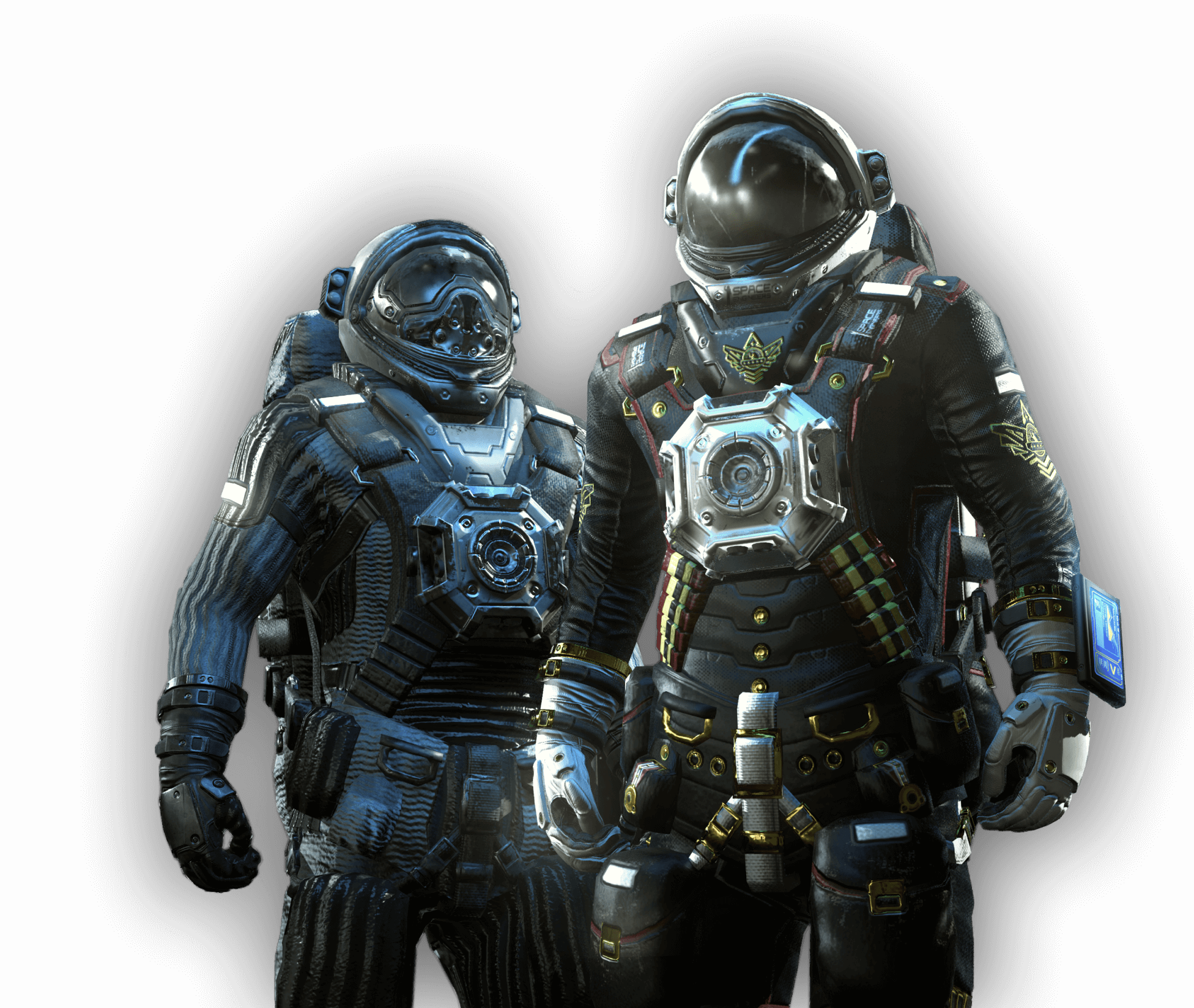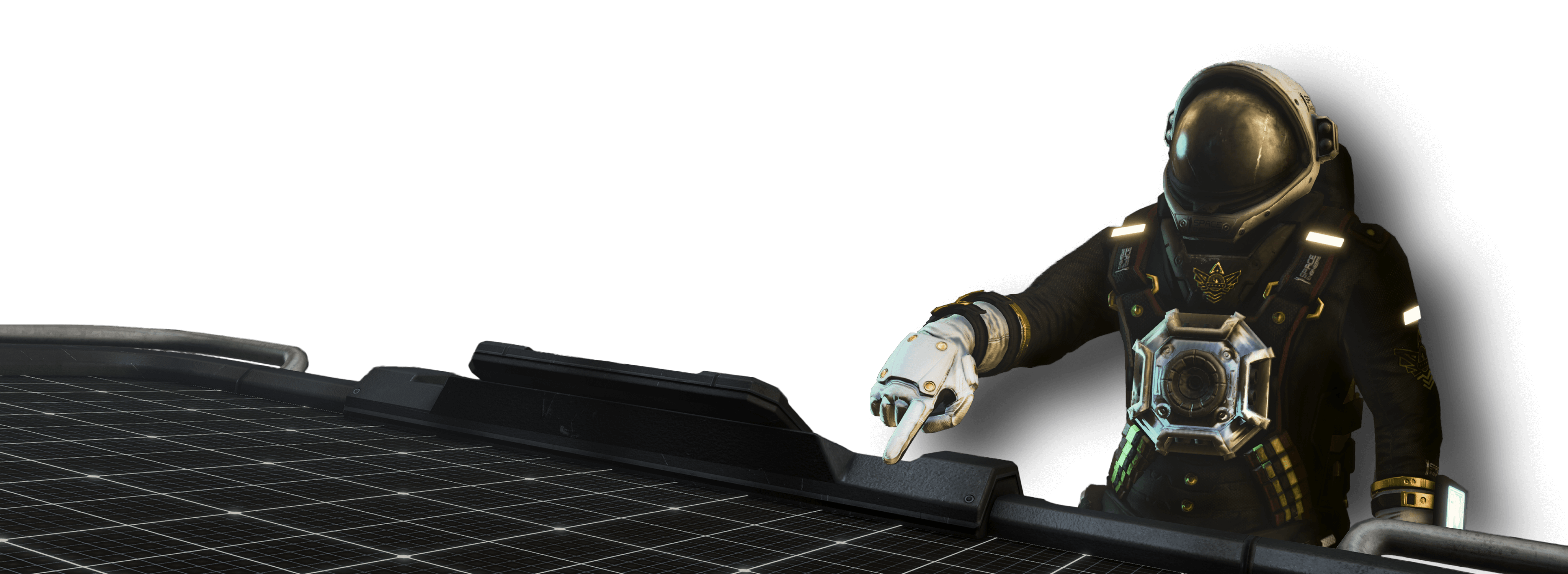
Modding Basics
Space Engineers Steam Workshop
Space Engineers On Mod.io
Official Space Engineers Workshop
Discord modding channel
IMPORTANT: Don’t forget to back up your game folder before making any changes
\Steam\steamapps\common\SpaceEngineers

Most mods in Space Engineers will require the following steps:
How to locate Space Engineers content directory located in your Steam library:
- Go into your Steam Library
- Right click Space Engineers
- Click on Properties
- Click on the ‘Local Files’ tab at the top of the window
- Click ‘Browse Local Files’
How to locate game Data folder
Game data is stored in: steamapps\common\SpaceEngineers\Content\Data
The folder contains the definition files of many game assets, including Cube Blocks, Physical Items, Voxel materials, Transparent materials, Particle effects, Components, and Prefabs. By using the XML files here (extension .sbc) you can modify most of the game objects and add, for example, a new type of cube block.
When modifying files, make sure you delete the .xml cache file. It is possible to create, for example, round armor blocks, a new type of thrusts, gyro, a different cockpit and many more.
How to locate Mod directory
The path is:
C:\Users\{YOUR WINDOWS USERNAME}\AppData\Roaming\SpaceEngineers\Mods
Note that AppData is by default in windows a hidden folder, so if you cannot find it, you need to enable visibility of hidden folders.
If you have difficulties finding the folder, press WIN+R, in the box that will open paste %APPDATA% and press Enter.
Each mod has now its own folder located in \Users\{username}\AppData\Roaming\SpaceEngineers\Mods\{mod name}
The mod folder has to contain a sub-folder called Data with definition files of added or updated mods. Everything can be replaced/updated by the modder (audio, video, textures, models, gui, etc).
How to locate log files
Log files are located in C:\Users\YourUsername\AppData\Roaming\SpaceEngineers
How to locate Save Files / World Files
Every world you generate is saved in its own folder that can be found in
C:\Users\{YOUR WINDOWS USERNAME}\AppData\Roaming\SpaceEngineers\Saves\{Your Steam ID}\
File types:
- Sandbox.sbc – contains world settings and libraries of player data, like GPS points and faction information.
- SANDBOX_0_0_0_.sbs – detail definition of a world, positions and states of objects (we don’t have more details at this moment, but it should be pretty self-explanatory – run some experiments)
- .vx2 – voxel data for an asteroid or planet
- .xmlcache – a cache file which is regenerated on each save/reload. You do not need to modify this file to change a world, however it does need to be deleted if you make changes to SANDBOX_0_0_0_.sbs.

MODDING API
The Modding API brings a lot of new possibilities to modders and allows them to alter the game by writing C# scripts which have access to in-game objects
For more info and instructions please read our Modding API Guide (coming soon)
SPACE ENGINEERS ModSDK
Space Engineers – Mod SDK, is a collection of applications that include a set of tools specifically created for modding, as well as many editable 3d assets. The Mod SDK is totally free for everyone, even for those who don’t own Space Engineers game. In order to find it, open the Steam client, go to Library, Tools, type “Space Engineers Mod SDK” in the search box and just follow the steps to install it.
Space Engineers – Mod SDK includes the following modding tools:
- MWMBuilder – this tool can be used for converting graphic assets to Space Engineers format
- VRageEditor2 (ModelViewer) – can be used for previewing models without having to be in the game. Modders can view models, textures, dummies, dummies axis, physical shapes, axis, bounding box and material setup. More info: Model Viewer Guide
- Texture packing tool for creating compressed “channel packed” textures – Official Guide (coming soon)
- Original models, sounds and music from Space Engineers game
- Tools for converting sounds and music
- A font maker tool which allows you to convert font files into game usable fonts
Note: textures are not included because they are already in the game
Mod SDK will be improved during time and more features will be added
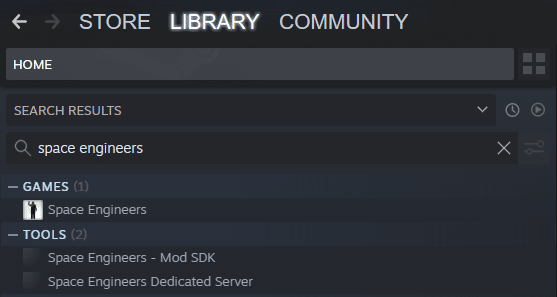
Visual Scripting Tool
Visual Scripting Tool was designed to allow users to design game scenarios for Space Engineers without needing previous coding experience. Mod developers can utilize this tool to create scripted gameplay events, play cutscenes, or modify game values at runtime.
TEXTURES
Almost all textures are in DDS format (DXT compression). You will need an editing program that can manipulate them. If you use Adobe Photoshop, we recommend installing this plugin: developer.nvidia.com/nvidia-texture-tools-adobe-photoshop and use these settings for exporting:
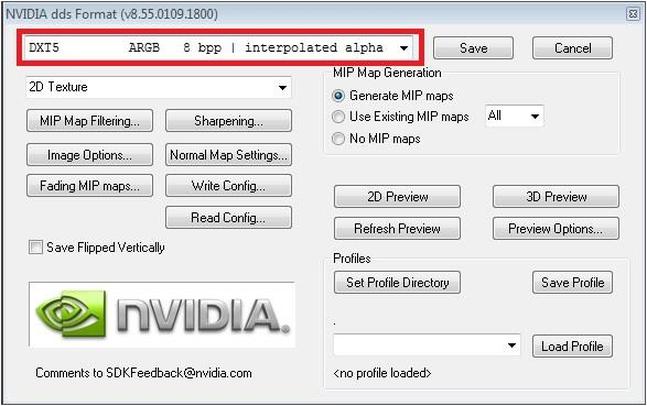
Textures can be found in: steamapps\common\SpaceEngineers\Content\Textures\
There are multiple categories of texture files: GUI, particles, lights, models, voxels, etc.
Model textures with “_ng” in their name contain “normal map” in RGB channels and “gloss” in ALPHA channel.
Model textures with “_cm” in their name contain “color” in RGB channels and “metalness” in ALPHA channel.
Model textures with “_add” in their name contain “ao” in Red channel, “emissivity” in Green channel, “dirt” in Blue channel and colormask in Alpha channel
A good lightweight software for opening and viewing dds textures is PicoPixel: https://pixelandpolygon.com/
3D MODELS
MwmBuilder is the tool for building mwm models from fbx files.
Note: You may need administrator rights to copy or create files in Program Files folder; you can copy MwmBuilder and dlls into a different folder.
MwmBuilder Location:
{Steam installations directory}\SteamApps\common\SpaceEngineers\Tools\VRageEditor\ModelBuilder.bat
Models are stored in: steamapps\common\SpaceEngineers\Content\Models\
SIMPLE USAGE:
- Run the ModelBuilder.bat GUI
- Set the content path to the folder with your .fbx and .hkt (collision) files
- Set the Output path to the steamapps\common\SpaceEngineers\Content
- Find your model inside the model builder window and add it to build:
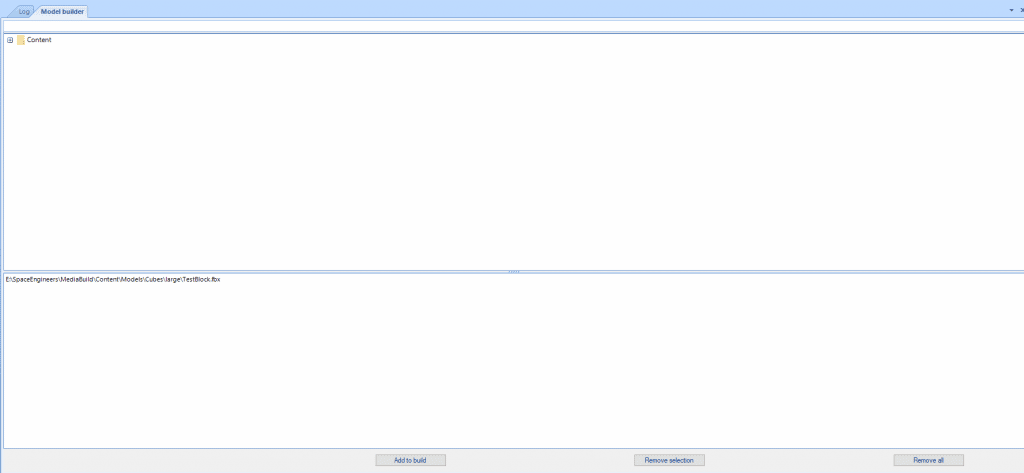
- Set up the LOD distances
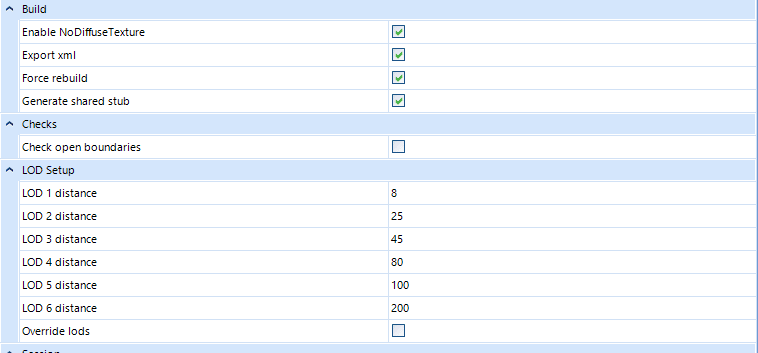
- Run the Build

- Your mwm models will be located in steamapps\common\SpaceEngineers\Content
For advanced usage see here: Advanced 3D Models Guide
Moddable collision models: Adding new model with collision geometry