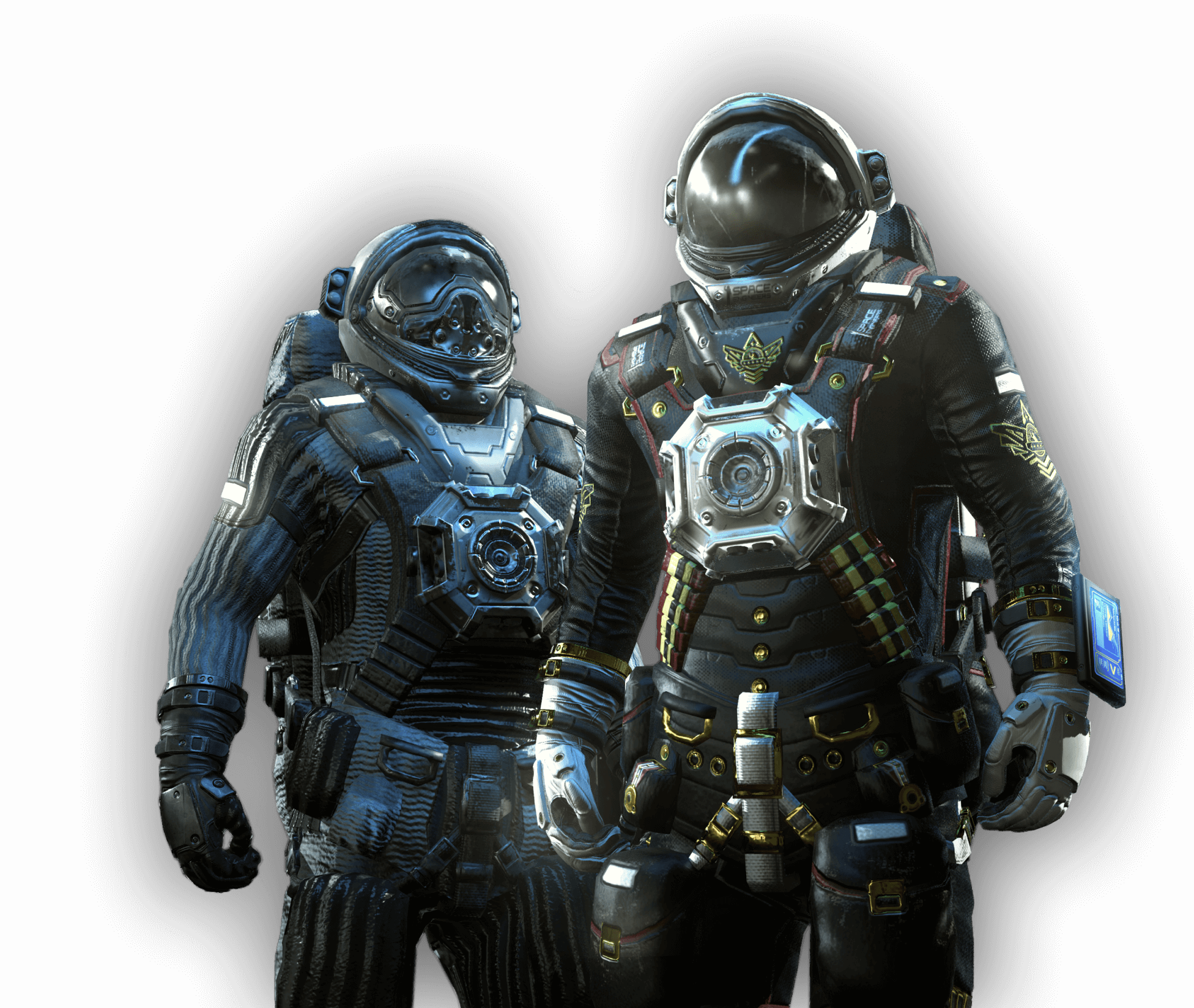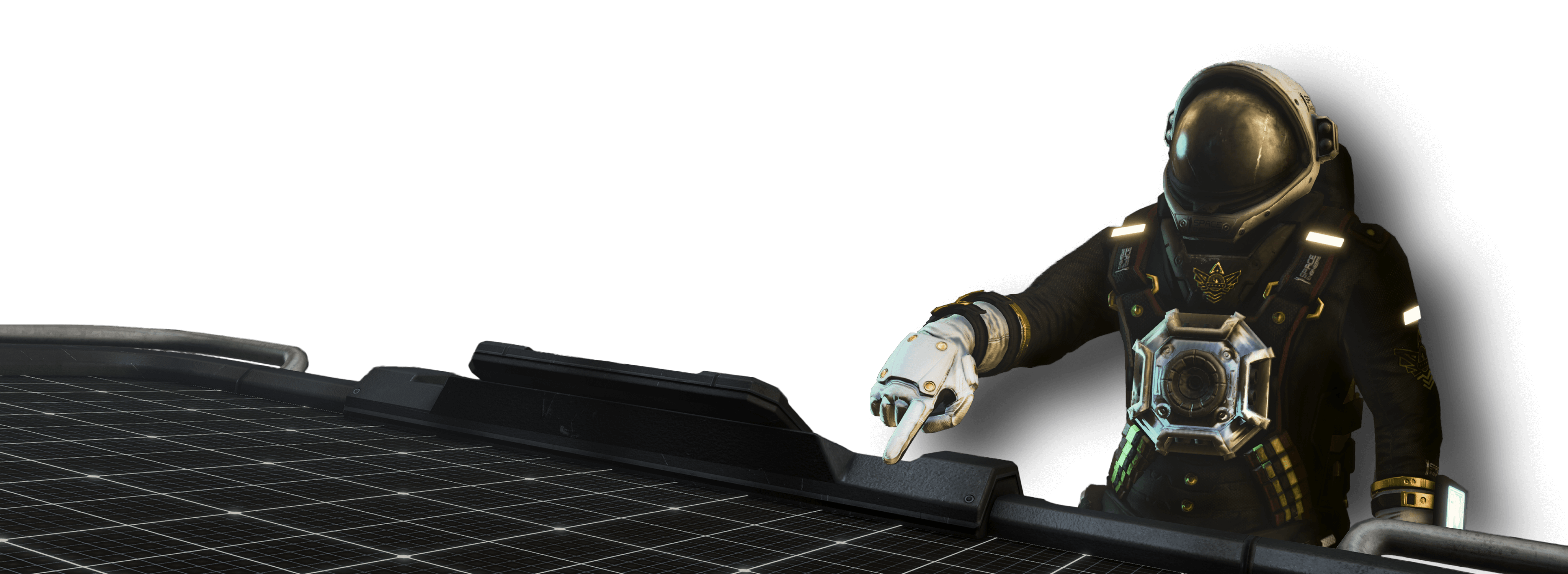
Modding Guide: Ship Speed
1. Create new Mod folder
Create a new folder in the game’s mod directory.
Name the new folder whatever you want, something specific to the mod you’re working on would be most appropriate.
In the case of a ship speed mod, for instance, you can name this new directory as you want e.g. ShipSpeedMod
2. Create Data folder in Mod Folder
Inside this directory, create another new directory called “Data” (this time the directory name must be exactly the same). These steps are needed for most .SBC modding
3. Locate Enviroment.sbc file:
You can find the Environment.sbc file in the Space Engineers content directory located in your steam library.
Access the Data folder and locate the ‘Environment.sbc’ file. This is the file you want.
Then just copy the Enviroment.sbc file into your new Mod folder/Data directory.
4a. Editing the file – Maximum Ship Speed
After you copy the Enviroment.sbc file, open it in any text editor (notepad) and inside you can find these lines:
<SmallShipMaxSpeed>100</SmallShipMaxSpeed>
<LargeShipMaxSpeed>100</LargeShipMaxSpeed>
There are separate speed limits for small and large ships.
Value 100 means max speed in game will be 100m/s. You can change the value to any different value. (200=200m/s)
Flying speed of the character is always 5% more than the maximum speed of any ship.
Currently the speed can be set from 0 (negative values will be set to 0) to half of the speed of light (149 896 229 m/s – bigger values will be clamped).
Warning:
Changing the max speed can cause frame issues and difficulties calculating values at speeds higher than 100m/s.
It can happen that maximum speed will be a little more than the value set on the file e.g. for 200 value max speed, it can be 210 in game. This is normal behavior.
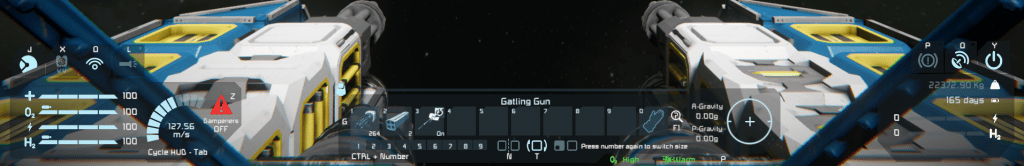
4b. Editing the file – Angular Ship Speed
After you copy the Enviroment.sbc file, open it in any text editor (notepad) and inside you can find these lines:
<SmallShipMaxAngularSpeed>360</SmallShipMaxAngularSpeed>
<LargeShipMaxAngularSpeed>180</LargeShipMaxAngularSpeed>
Max Angular Ship Speed defines the maximum turning velocity of small and large grids.
By default, turning velocity of small grids max out at 360 radians/s (60 rpm)
Large grids max out at 180 radians/s (30 rpm)
Ship rotation is also limited by the linear velocity cap of the largest radius point from the ship’s center of mass.