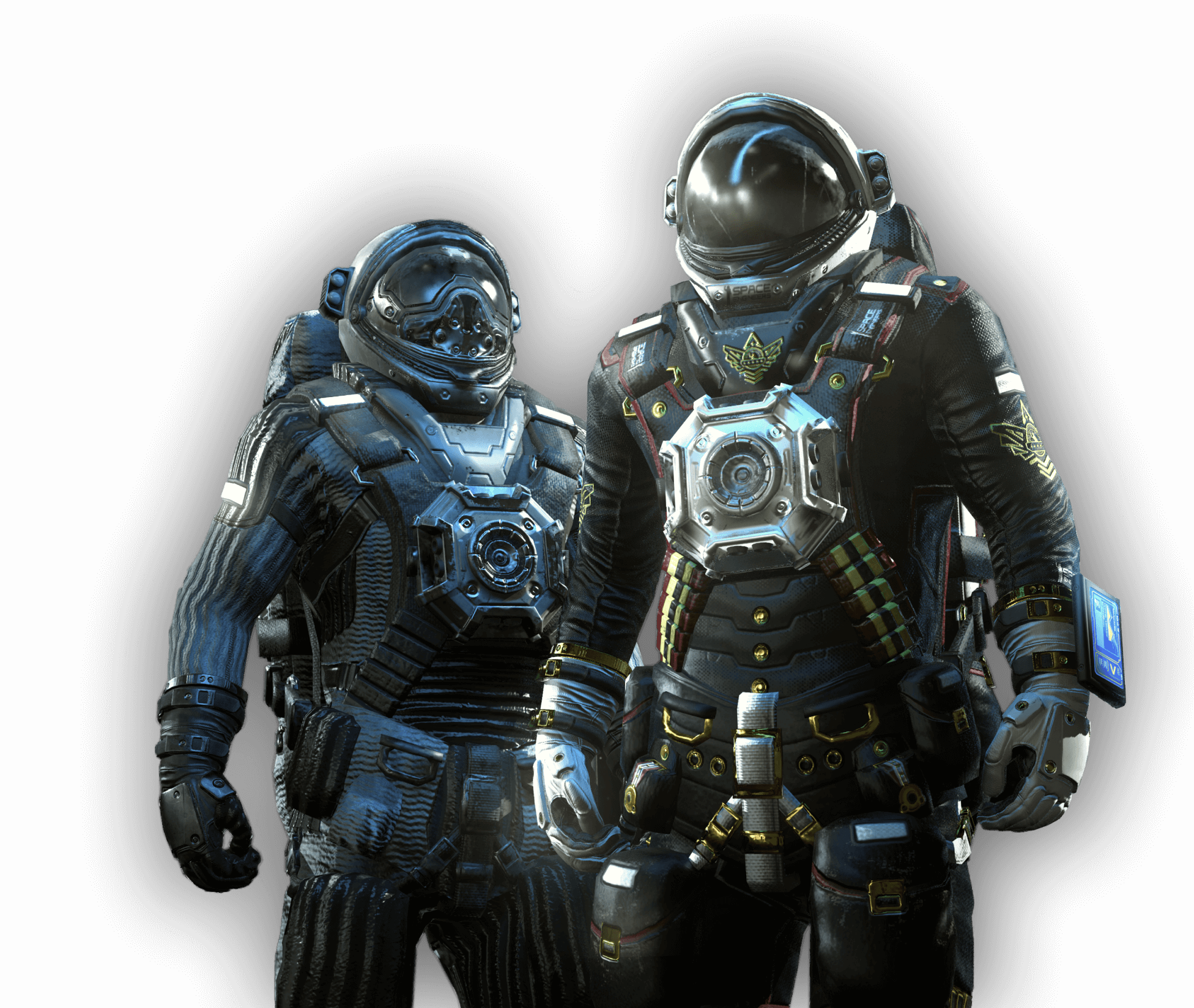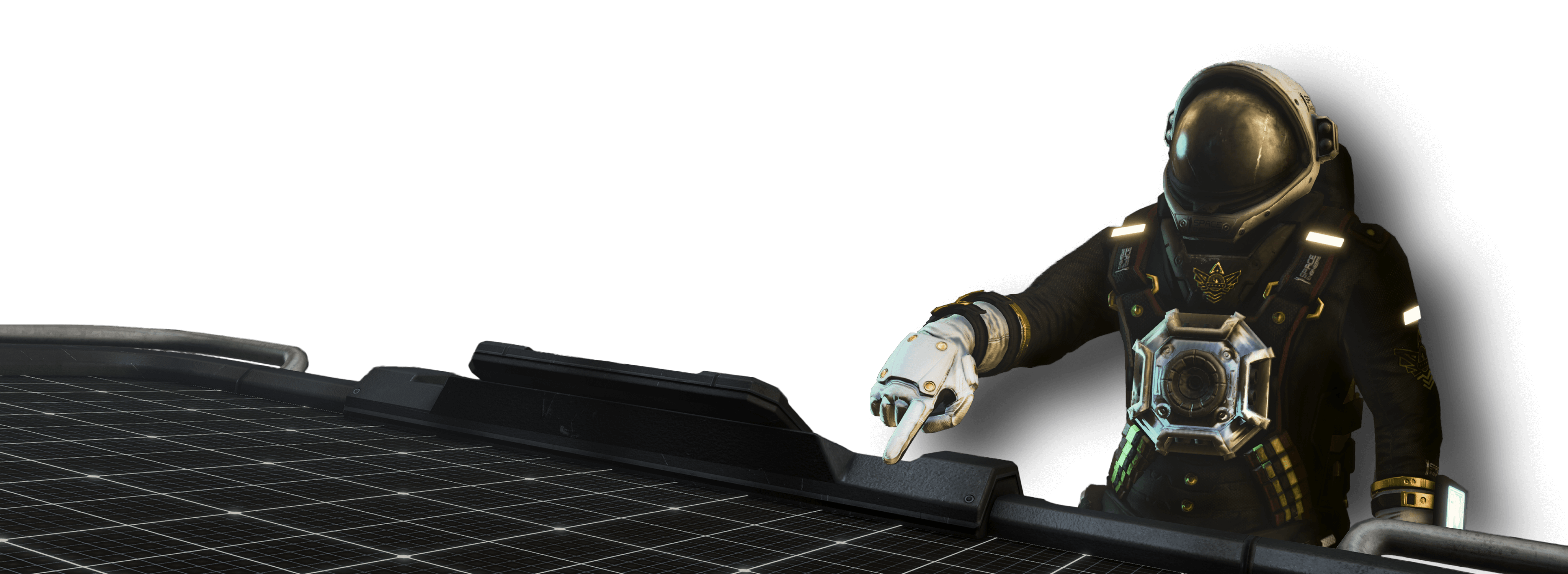
How to use Workshop in Space Engineers
How to publish a saved World
- Launch Space Engineers
- Go to main menu, click “Load World”
- Select a world you want to publish
- Click “Publish”, pick your tags and destination (steam workshop and/or mod.io)
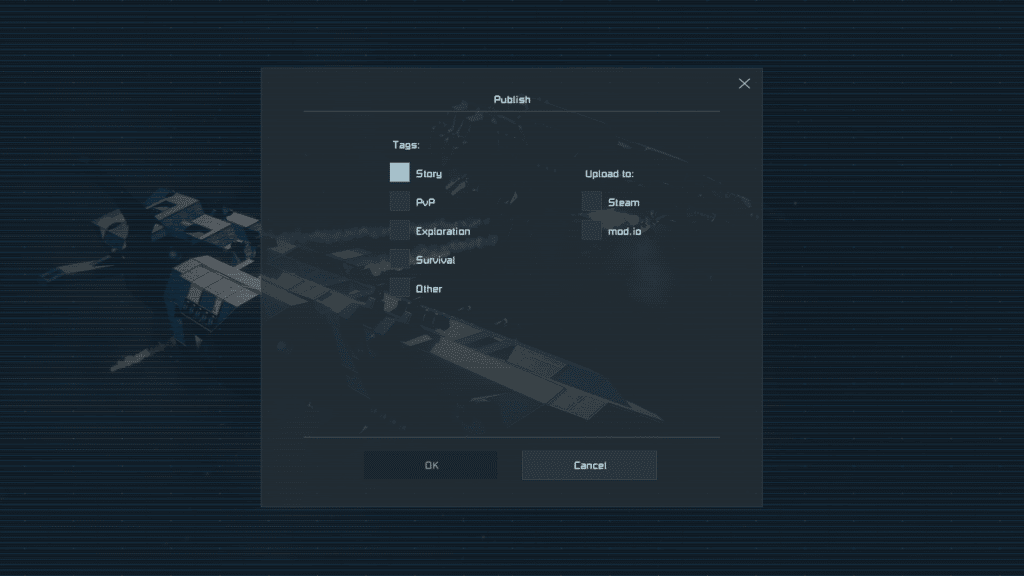
- Wait until the world gets uploaded

- If you chose so, Steam Overlay will open up and you can manage the workshop item from there
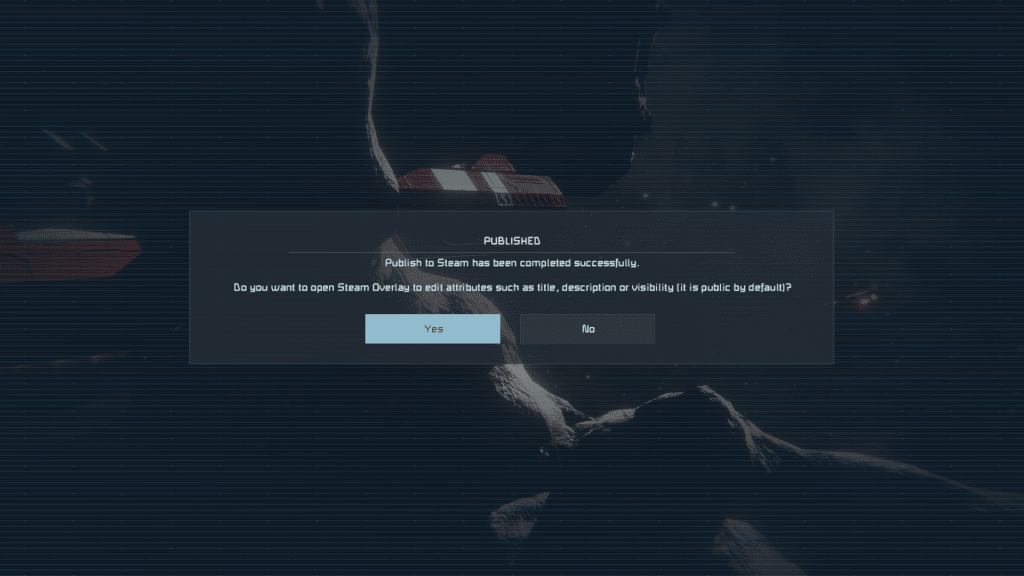
- Use Steam Workshop Owner Controls menu to further manage your workshop item (adding video/images, changing visibility, editing the description)
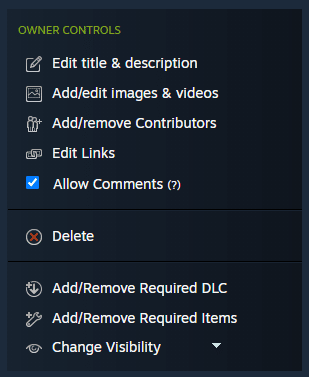
How to publish a Blueprint
- Launch Space Engineers
- Go to main menu, click “Load World”
- Select a world, load into it and point a cursor on a grid you want to upload
- Press CTRL+B. Blueprint menu will open with the chosen grid saved as a blueprint. (or optionally open the Blueprint Menu with F10)
- Here you can manage your blueprint (edit the name, description, take a screenshot, etc.)
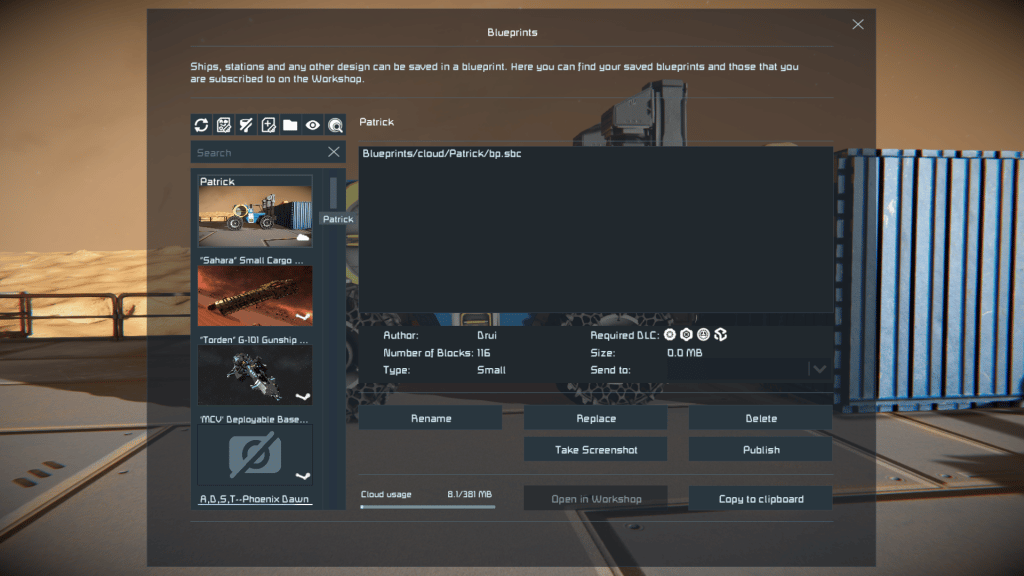
- Click “Publish”, pick your tags and destination (steam workshop and/or mod.io)
- Wait until the world gets uploaded
- If you chose so, Steam Overlay will open up and you can manage the workshop item from there
- Use Steam Workshop Owner Controls menu to further manage your workshop item (adding video/images, changing visibility, editing the description)
How to publish a Mod
- Navigate to “C:\Users\YourUsername\AppData\Roaming\SpaceEngineers\Mods”
- Create a new folder, and place your mod inside.
- Start the game and edit or create a new world, but do not start it – go to the mods options instead
- Click on your mod
- You can click the “Publish” button (the button is grayed out for non-local mods)
Troubleshooting
In case you get error message that your image is too large:
- Exit Space Engineers (this is important since the game won’t register any changes you make on the blueprint files).
- Open C:\Users\<YOURUSERNAME>\AppData\Roaming\SpaceEngineers\Blueprints\local and find the blueprint you want to publish.
- Create a new folder in Blueprints\local and place your blueprint files in it
- Open the “thumb.png” with any image editor (Paint, Photoshop etc.) and resize it to be with resolution lower than 1280×960 and a file size just under 1MB.
- Overwrite the existing “thumb.png” (I also save it as a “thumb.jpg” to be sure that the workshop page will have an image).
- Open Space Engineers again, load your world and publish the blueprint.