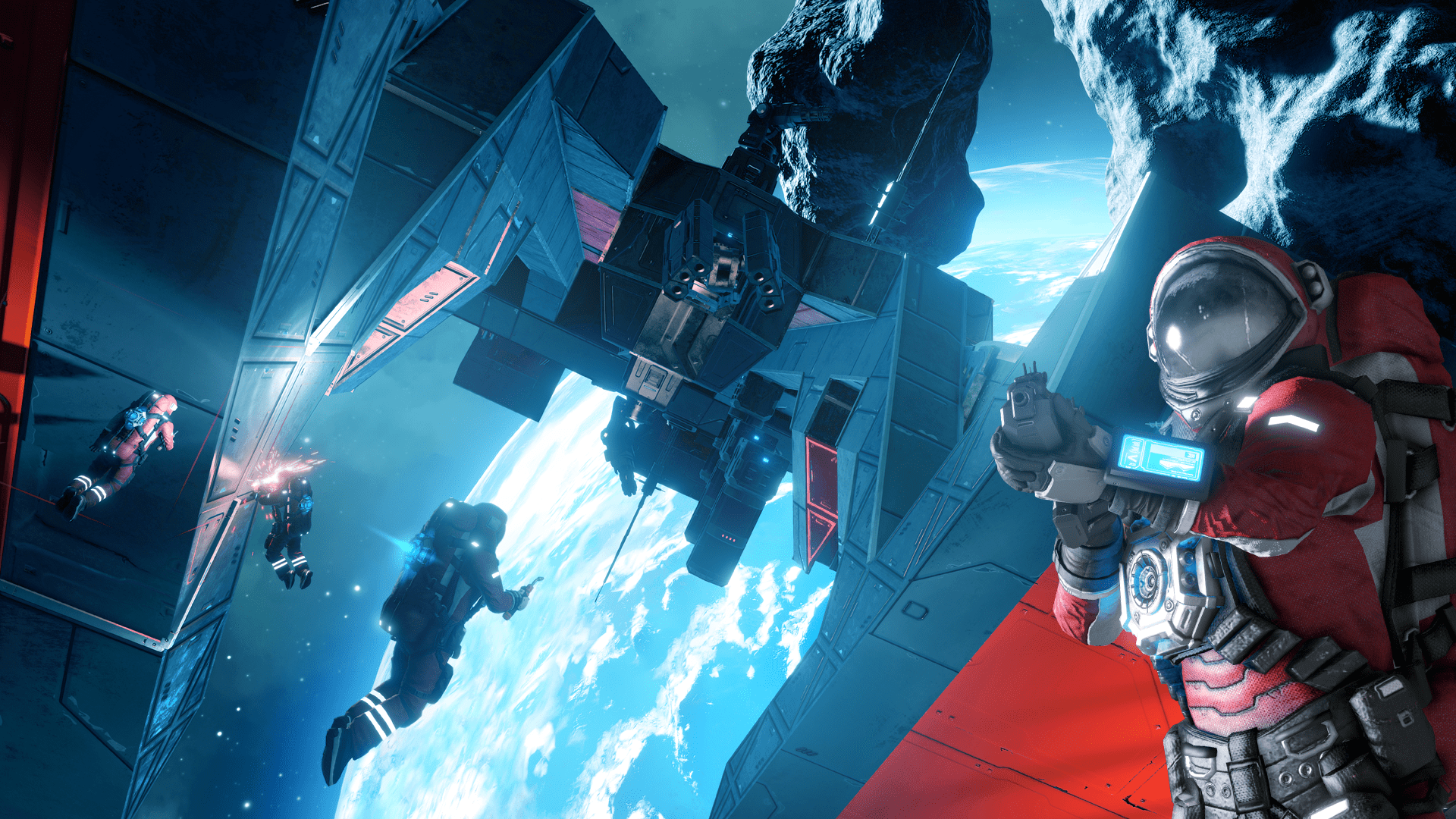
Hello, Engineers! Finally, after 5 years and more than 4 million sold copies, the waiting is over! Starting today, you can play Space Engineers on Xbox!
Space Engineers Ultimate Edition 2020 ($44.99 USD) – BUY HERE
The Space Engineers Ultimate Edition 2020 includes all of the DLCs for Space Engineers, all the decorative blocks and cosmetic items released in 2019 and 2020.
Space Engineers Base Version ($19.99 USD) – BUY HERE
The Space Engineers Base Version is the vanilla version of the game with no cosmetic DLC.
What’s inside the Xbox version?
We strived to bring all of the key features from the PC version to the Xbox. However, these are the main differences:
- Multi-player
- Xbox One and Xbox One S will support 2 player multiplayer (lobby)
- Xbox One X will support 4 player multiplayer (lobby)
- No dedicated servers (*we are looking into the possibility of supporting dedicated servers in the future)
- Graphics
- Xbox One X features higher graphic settings (improved texture quality, better models, improved post processing) compared to the Xbox One S and original Xbox One.
- Features
- Only a safe mode on Xbox (experimental features are not enabled on Xbox)
- Mods are not supported (e.g. scripts, textures, blocks, animations)
- Running scripts in programmable blocks are not supported
- Save games and config are stored in cloud for each user separately
- Some large asteroids are not available
- Unknown signals are not supported
- Official translations: English, Russian Chinese
- All Armors cost 2 PCUs
- Scenarios
- Third party scenarios are not supported
- Official supported scenarios: First Jump, Learning to Survive & Never Surrender
- Not supported: Lost Colony
Workshop
You can share your safe-mode worlds and blueprints with other players. You can upload your creations right from the game or from any browser, in case you want to move them from PC.
We’ve also added the brand new feature, Workshop Browser for Xbox, which will help you with discovery and subscribing to the worlds and blueprints.
This was made possible by awesome cooperation with mod.io platform. Thank you guys!
Future of Space Engineers on Xbox One
We plan to keep updating, developing and supporting the Xbox One version of Space Engineers, just like we have been doing for the PC version for the past 6+ years. This means that we will be releasing all major updates and DLCs. First one will be the Frostbite DLC. We are finalizing the first hot-fix for the Xbox release of Space Engineers. We expect this hot-fix will go live in the mid May
Update 194.3:
- Updated planets (Triton, Alien, Europa, Titan)
- Experimental mode (allowing higher PCU & Player Count)
- Bug Fixes (including a fix for falling through planets)
- Improved Game Stability
- Frostbite DLC
We are also investigating the possibility of bringing the following features to the Xbox One version of Space Engineers:
- Dedicated servers
- PCU limit removal (for a limited experimental mode)
- Incorporation of some popular scripts into the vanilla game
Bugfixes
- Fixed planets not being loaded after the start of a world
- Fixed a crash when teleporting while on a ladder
- Fixed a crash when trying to replace cloud blueprint with empty clipboard
- Fixed a crash if a scene is unloaded faster than all voxel updates finish
- Fixed crash at VRage.Render11.Resources.MyDeferredRenderContextManager.AcquireRC
- Fixed a crash on a ladder while remote controlling a grid
- Fixed crash at VrTailor.VrTailor_Sew
- Fixed crash at System.Text.StringBuilder.ToString
- Fixed Convert to Station being enabled for small grids in some cases
- Fixed cloud blueprints not being possible to replace
- Fixed Ion thrusters effect if cut off from power
- Fixed missing gamepad hints in Star System Respawn screen
- Fixed being stuck in control panel by switching from production screen with a gamepad
- Fixed being unable to scroll news using gamepad
- Fixed Mission 1 cutscene switching to 1st person view for a moment
- Fixed gamepad hints not being visible in Main Menu after game starts
- Fixed overlapping elements in Voxel hand settings
- Fixed Contextual music not playing after turning it Off/On in Options
- Fixed missing LT/RT hints in character screen
- Fixed hand tools tooltips not showing gamepad shortcuts
- Fixed Never Surrender scenario having 100k PCU available in MP
- Fixed thumbnails in Blueprint screen not being visible
- Fixed Engineer’s ragdoll on far away coordinates
- Fixed not being possible to focus and scroll description of the BP with gamepad
- Fixed blueprint size info in blueprint screen to correct units (MB)
- Fixed world size info in Load game screen to correct units (MB)
- Fixed missing gamepad icons in gamepad help
Fixed issues from our Support site
- Fixed an issue in Remote Control screen preventing remote control of grids
- Fixed Admin Panel Scroll List
- Fixed various sound loops
- Fixed placement alignment not changing top text correctly
- Fixed camera control hint visible with disabled control hints
Changelog – Hotfix– 194.111
- Fixed falling through the ground
- Fixed color changing with dpad not working
- Fixed title resumes correctly after suspension
- Fixed Xbox Live Gold upsell messaged not being displayed to Silver accounts